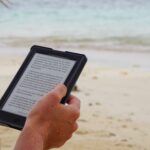In today’s digital age, ensuring your online security is more critical than ever. With the increasing risk of cyber threats such as phishing attacks, malware, and identity theft, taking proactive steps to safeguard your personal information and privacy while browsing the internet is essential. This article outlines practical ways to enhance your online protection, ensuring a safer browsing experience.
Use Reliable Security Software
One of the most fundamental steps in protecting yourself online is to install reliable security software on your devices. A comprehensive antivirus program can detect and remove malware and other malicious software that could put your personal information at risk. It is important to make sure that your security software is up to date, as cyber threats are continually evolving, and software developers regularly release updates to combat new vulnerabilities. Cyber Security Guru can help you identify cyber attacks before they happen, as well as protect you 24/7 with VPN services.
Keep Your Operating System and Software Updated
Cybercriminals often exploit vulnerabilities in outdated software and in order to gain unauthorised access to your devices. Updating your operating system, web browsers, and any installed software is crucial in closing these security gaps. Enable automatic updates wherever possible to ensure you’re always running the latest, most secure versions.
Use Strong, Unique Passwords
Weak passwords are the most common gateway for hackers. Use strong, unique passwords for each of your individual accounts to reduce the risk of unauthorised access. A strong password should include a mix of uppercase and lowercase letters, and numbers. Try to avoid using guessable information, such as your name or birthdate.
Enable Two-Factor Authentication
Two-factor authentication (2FA) adds an extra layer of security to your online accounts. This is usually done by sending a code to your phone, in addition to your password. Enabling this can reduce the risk of your accounts being compromised, even if someone obtains your password.
Be Wary of Phishing Attempts
Phishing attacks are a common method used by cyber hackers to trick individuals into revealing personal information like credit card numbers. Be cautious of unsolicited emails, messages, or phone calls asking for sensitive information. It is a good idea to contact the company directly to verify their legitimacy through official channels. Legitimate organisations will never ask for your password or financial information via email.
Use Secure Connections
When browsing online, ensure your connection is secure, especially when transmitting sensitive information. Look for “https://” in the URL and a padlock icon in your browser’s address bar, indicating that the connection is encrypted and more secure. Avoid conducting financial transactions or logging into accounts on unsecured public Wi-Fi networks, as these can be easily intercepted by cybercriminals. Consider using a virtual private network (VPN) to encrypt your internet connection and protect your privacy on public networks.
Monitor Your Online Privacy Settings
Social media is another platform that can reveal vast amounts of personal data. Regularly review these platforms to control what information is shared publicly and with third parties. Be mindful of the permissions you grant, especially to websites, limiting access to only what is necessary for their functionality.
Be Cautious with Downloads
Downloading files from the internet can introduce malware to your devices. Be extra cautious when carrying out downloads, especially from unknown or untrusted sources. Ensure your security software scans downloaded files for threats before opening them. Additionally, be wary of email attachments from unknown senders, as these can also contain malicious software.
Educate Yourself on Online Threats
It is important to keep up to date with the current security practices. This is vital in protecting yourself online. Follow reputable cybersecurity news sources, participate in online safety courses, or attend webinars to keep your knowledge up to date. Educating yourself empowers you to recognize potential threats and take appropriate action to safeguard your digital life.
Back Up Your Data Regularly
In the event of a cyberattack, having a recent backup of your important files can prevent data loss. Regularly back up your data to an external hard drive or a cloud storage service. Ensure your backups are encrypted and protected with a strong password for added security.
Conclusion
Protecting yourself when browsing online requires a combination of technical safeguards and cautious behavior. By implementing reliable security software, keeping your systems updated, using strong passwords, and being vigilant against phishing attempts, you can significantly reduce your vulnerability to cyber threats. Additionally, using secure connections, managing your privacy settings, and staying informed about online security can further enhance your protection. Remember, online safety is an ongoing process, and staying proactive in your cybersecurity practices is key to a safer browsing experience.